250ml Printhead Cleaning Fluid for Inkjet Printers
Key Features:
- 250ml of Cleaning Fluid for Piezo or thermal printer heads
- Suitable for all brands of inkjet printers
- Suitable for Dye, Pigment, Sublimation and edible inks
- Solvent base of Diethylene glycol
- Contains surfactants to lower the surface tension
- Can remove print head blockages and congestion due to
dried ink residue that normal printer cleaning can't.
- Formulated to soften and break down dried ink that cause
bloackages and clogs into micro particles that can be flushed away
- Helps break down and remove the internal blockages within
the print head nozzle channels
- Can be used for general preventative maintenance of captops,
capping stations & rubber wipers
- Used and trusted by printer technicians
- Material Data Safety Sheet (MSDS) available
- Full instructions provided
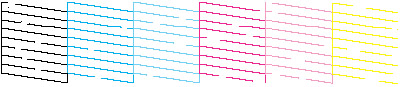
Occasionally inkjet printers develop minor blockages in, and on the surface of, the print heads. A head blockage
is identifiable by performing a nozzle check pattern from the printer or computer. Once printed examine the nozzle
check pattern and identify and missing or misaligned lines as pictured above.
Inks for inkjet printers (Pigment, Dye, Sublimation etc) are Aqueous (Water based). Print heads block from a multitude of
reasons. The most common cause is simply the water component has evaporated away from the ink on the bottom of the
print head, leaving solidified dye or pigment particles. Cleaning fluid is essentially ink without the dye or pigment
particles and a mild solvent base. It works by simply re-activating the dye or pigment back into a solution (ink). Most
of the time missing lines in a nozzle check pattern are either a blocked nozzle or an air pocket (air forge). To identify
the cause perform a head cleaning cycle followed by a further nozzle check. Compare the two nozzle check patterns. If
the nozzle gaps have changed position then the issue is most likely caused by an air-forge or air pocket in the cartridge.
If the gaps remain constant then the issue is possibly due to a blocked print head.
If the issue appears to be a blocked print head you will need to clean the
print head with cleaning fluid.
|